Minolta Dynax/Maxxum 800si
 |
 |
The Minolta 800si is currently Minolta's top-of-the-range SLR body. For features, it competes against the Canon A2E/A2 (EOS 5) and the Nikon N90s (F90x).
A number of the features users of the 700si had complained about being left off that camera have been built-in, including a number of custom settings, more user memories, wider exposure bracketing, backlit LCD, a built-in X-sync socket, a more powerful flash and rear-curtain flash sync. At the same time, some of the flexibility of the 700si, which allows use of custom cards, have been lost since the 800si has no card slot. Most of the major features of the 700si are, however, still present.
From first appearances, there is very little difference between the 700si and 800si bodies, with the exception of the much larger viewfinder housing, containing what is alleged to be the most powerful built-in flash of any 35mm SLR.
In addition to this are a number of features that provide greater control for creative exposures.
 Honeycomb Pattern Metering
Honeycomb Pattern Metering
Spot Metering
This mode gives you precise exposure control and lets you analyse lighting situations. The exposure reading is limited to the circle in the centre of the viewfinder, less than 3% of the film area. The viewfinder's metering index shows the difference in brightness between the reading memorized when the Spot Button is pressed and the currently metered reading. This lets you easily assess differences in lighting levels within your picture.
Centre-Weighted Average Metering
This mode lets you make adjustments in advance or while composing. It gives you consistent, predictable results by concentrating approximately 80% of the exposure system's metering sensitivity in the centre cliuster of three honeycomb segments and approximately 20% in the surrounding 10 segments. A metering index shows the amount of exposure compensation.
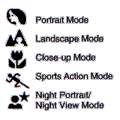
Subject Program Selection
Very similar to facilities provided on both Canon EOS and Nikon SLRS, the 800si now adds 5 Subject Program Selection modes: Portrait, Landscape, Close-up, Sports and Night - indicated by icons in the enlarged top-place LCD panel.
Expert Program Selection
P Mode
The 800si's Expert Program Selection uses fuzzy logic to detect differences between situations like still and moving subject, or a close-up and a landscape, without changing modes. This mode takes the effects of your scene's depth of field into its calculations as it automatically set the most appropriate combination of aperture and shutter speed you need. All you have to do is aim and press the shutter release button.
A Mode
In Aperture Priority Mode, you can select the aperture you want in 1/2 stop increments, to precisely control the depth of field for your subject, the camera will adjust the shutter speed for the correct exposure. A wider aperture will blur the background, while a smaller aperture will keep more of the scene in front and behind your main subject in focus.
S Mode
In shutter priority mode you can capture moving subjects in precise focus. This mode allwos yu to freeze fast action or blur a subject to give it the meeling of motion. Just turn the control dial to manually change the camera's shutter speed in 1/2 stop increments from 1/8000th of a second to 30 seconds.
M Mode
Manual Mode gives you full creative control over the final exposure setting. You can adjust both the aperture and shutter speed in 1/2 stop increments to achieve the effect you want. The 800si will indicate whether an over, under or correct exposure is likely depending on the settings you have selected.
Exposure Compensation.
The Exposure Compensation Button lets you adjust the exposure over a maximum range from +3 to -3EV in 0.5 EV increments. The 700si also allows you to make Flash Compensation adjustments over an identical range. This lets you adjust the flash intensity to obtain specific effects such as changing the exposure of the subject without altering the background expsoure.
Exposure Bracketing
The 800si allows you to make a 3-, 5- or 7- frame series of bracketed exposures, with a +/- 0.3, 0.5 or 1 EV change, around the metered exposure. Flash bracketing also becomes possible in 0.5 or 1 stop increments.
AE Lock
Regardless of metering mode, when the AE Lock button is pressed the 800si will lock the current meter value. This allows you to control exposure to emphasise any part of a scene.
Slow Shutter Sync
By pressing and holding the Spot button when taking a flash lit photograph the camera automatically sets a slower shutter speed. This exposues more of the lit areas by ambient light in the background, while keeping you main subject illumintaed by the flash.
Depth of Field Preview
Pressing the Depth of Field Preview button closes the lens aperture to the currently selected f-stop setting, a facility useful for evaluating the depth of field in a scene, particularly landscape and macro photography.
Multiple Exposure
Holding down the Drive Mode button and turning a control dial allows up to nine (9) separate exposures on a single frame, for special effects.
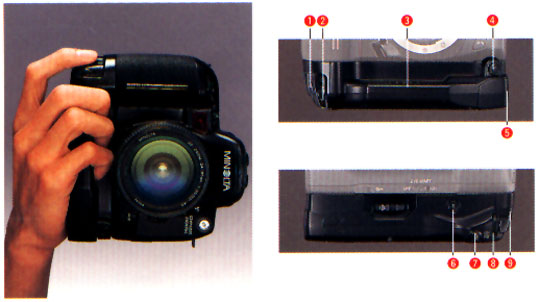
Return to MUG Main Page (frames)
Images & Information Copyright © Minolta Corporation